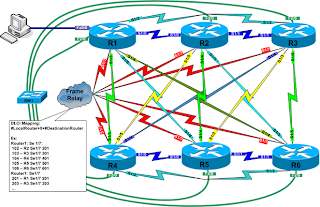
- Packet Tracer 5.3
- GNS 3
- BOSON Netsim
- LabSim
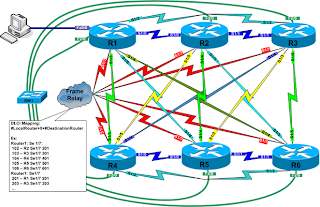


CIDR: Classless Inter-Domain Routing (CIDR), which used Variable Length Subnet Masking (VLSM) to help conserve address space.
CIDR ignores the limitation of classful boundaries, and allows summarization with masks that are less than that of the default classful mask.
CIDR uses Variable Length Subnet Masks (VLSM) to allocate IP addresses to subnets according to individual need rather than by class.
CIDR is also use to minimize the entries in a routing table.
One of the goal of classless inter domain routing is "to provide a mechanism for the aggregation of routing information.
VLSM: VLSM is simply subnetting a subnet. Subnets can be further subnetted in multiple levels,
VLSM conserves address space
Ability to specify a different mask for the same network number and different subnets.
Example of Classful Routing Updates
Using classful IP addresses meant that the subnet mask of a network address could be determined by the value of the first octet, or more accurately, the first three bits of the address.
Classful routing protocols cannot send supernet routes because the receiving router will apply the default classful to the network address in the routing update.
Example of Classless Routing Updates
More efficient use of IPv4 address space
Prefix aggregation, which reduced the size of routing tables.
Classless routing protocols include the subnet mask with the network address in the routing update.
Classless routing protocols are necessary when the mask cannot be assumed or determined by the value of the first octet.
Classful routing protocols can only summarize routes to the default classful mask.
Route Summarization
Also known as Supernetting
Used to reduce the number of entries in a routing table.
Combining several IP addresses in one IP address.
Super Net:
A supernet is a block of contiguous classful networks that is addressed as a single network.
ROUTED PROTOCOLS are nothing more than data being transported across the networks. Routed protocols include:
ROUTING PROTOCOLS are the software that allow routers to dynamically advertise and learn routes, determine which routes are available and which are the most efficient routes to a destination. Routingprotocols used by the Internet Protocol suite include: